Send Referrals to Contacts
When referrals are added, send their attribution data to HubSpot for lead nurturing, segmentation, and reporting.
Overview
The referrals to contacts integration helps you run your referral program inside of HubSpot. Its main business use cases are:
- Trigger HubSpot workflows to nurture referred leads
- Identify which contacts are referrals with filters
- Create HubSpot reports using lead source statistics
➔ Access your HubSpot integration
Prerequisites
- Available for Professional plans
- Requires HubSpot role permission for "App Marketplace access"
Setup & Testing
This feature is setup on a program-by-program basis. Watch the video below for instructions on setting it up and testing updates in HubSpot.
How it Works
Adding referral data to your HubSpot contacts will add the below properties to your contacts under a contact property group to help keep them organized. The contact property group will be named "Referral Rock - Referral Info - Your Program Name".
HubSpot Contact Properties
The below properties are only added when a new contact is created because the referral does not exist in HubSpot. If an update is for an existing contact, Referral Rock will never modify its existing contact properties.
| HubSpot Property |
|---|
| First Name |
| Last Name |
| Email (Used to match Referral to a Contact) |
| Phone |
| Company |
Referral Specific Properties
These will be grouped under a HupSpot property group called Referral Rock - Referral Info.
| HubSpot Property | Description |
|---|---|
| Referral - Referral ID | Unique ID of referral (6ede550a-02f1-4af8-b523-1fcbae5e9fdc) |
| Referral - Member Details URL | Link to Member details page in Referral Rock application (https://app.referralrock.com/clientadmin/memberview.aspx?MemberID=8f23eef1-1b38-47c5-8845-be5cfdffe9b4) |
| Referral - Referral Details URL | Link to Referral details page in Referral Rock application (https://app.referralrock.com/clientadmin/referralview.aspx?ReferralID=9cf81e0d-67d1-4909-acf6-fc6163acfa9b ) |
| Referral - Source | Where the Referral originated from (ReferralPageForm) |
| Referral - Source Notes | Description of how the referral was created ("Contact created for program 'Program #1' on '3/28/2022 3:17 PM' by referring member 'bob bannister - [email protected]' (1BOBBANNIST42)") |
| Referral - Member Name | Full name of the referring member (Josh Ho) |
| Referral - Member Email | Email address of the referring member ([email protected]) |
| Referral - Member Phone | Phone number of the referring member (123-123-1234) |
| Referral - Member External ID | External ID of the referring member (12e7361xz34) |
| Referral - Member Referral Code | Referral code of the referring member (1BOBBANNIST42) |
| Referral - Program Name | Name of the program the referral belongs to (Referral Program #1) |
| Referral - Recruiter Source - Name | Name of the recruiter that created the member of this referral |
| Referral - Recruiter Source - Email | Email address of the recruiter that created the member of this referral |
Referrals to Contacts Settings
When US phone auto-format is enabled, the phone number format matches what is required for HubSpot’s SMS add-on.

Determine if you would like to map referral address fields from Referral Rock to Hubspot. If you choose Yes, select the desired Hubspot field you'd like to map the Referral Rock address field to from the drop down menu.
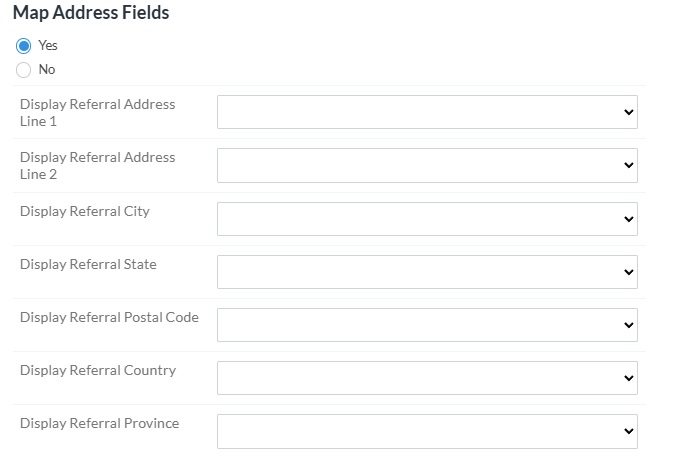
Business Use Cases
Follow-up with new referrals using HubSpot workflows and tasks
Referrals are high potential sales leads and warrant a special touch. By using workflows in HubSpot you can create sales automations to create referral specific sales motions.
Segmenting contacts by referral properties
With referral properties in HubSpot, you can quickly filter contacts to see which ones are referrals.
Updated 3 months ago