Wise
Choose a currency and issue payments to a recipient's bank account
Overview
Referral Rock Clients can issue payments to their Members or Referrals through a service called Wise (formally, Transferwise).
One of the benefits to using Wise is that payments can be issued using a wide range of currencies and sent directly to the recipient's bank account.
Prerequisites
- Referral Rock Professional Plus or Engage Plus plan
- Contract support ([email protected]) to enable the Wise payout
- Admin, Manager and Supervisor (not program scoped) users can setup the Wise payout
- A pre-existing and funded Wise Business account
EURO and Pounds Not SupportedIf you require payments in Euro or Pounds please contact our support team using the blue chat widget at the bottom right of this page. Alternatively, consider using PayPal instead.
USD Payments - Certain countries and states temporarily prohibitedWise has temporarily stopped supporting payments to new accounts in countries and states referenced in their support document here. View list here
Connecting Referral Rock to a Wise Business Account
-
Within Referral Rock, click on settings and navigate to the Payouts page.
-
If a Reward Rule already exists for Wise, but a Wise account isn’t yet connected, a ‘setup’ button is displayed on the Wise payout. Click on the ‘setup’ button.
-
Complete the authorization by selecting your Wise account and then granting access. Once a Wise Account is connected the balance of the account should be visible within Referral Rock, rounded up to the nearest whole number.
Funding Your Account
Please view Wise's documentation on account funding to learn how to fund your account.
Once your account is funded, the balance will show in Referral Rock on your Payouts page. When your balance falls below your specified amount, Referral Rock admins will be notified.
Issuing Wise Rewards
Once a Wise account is connected to Referral Rock, the Payouts page will list a Wise payout card for each currency within the connected Wise business account. Each Payout card will list the total amount owed within that currency, as well as the total balance of the currency held within Wise.
For a step-by-walkthrough on how to issue a payouts, please visit the payouts overview.
USD Rewards Requirement - Contact Wise to EnableYour Wise account owner must contact Wise support to enable the two following features:
USD email paymentsMoney to emailEnsure the account owner makes the request, if a non-owner user has the features enabled it will not work.
Once a Wise payout has been issued, Wise will automatically send an email to the payout recipient. The email includes instructions and a link for the recipient to complete the necessary steps to receive their reward.
When a Referral Rock client selects Wise Payment as a reward type, the reward recipients receive an email when they are issued a reward payout. The email prompts the recipient to complete their transfer which directs them to create an account with Wise or sign into an existing account. After they create or log in to their account, they can enter their bank details to complete the transfer.
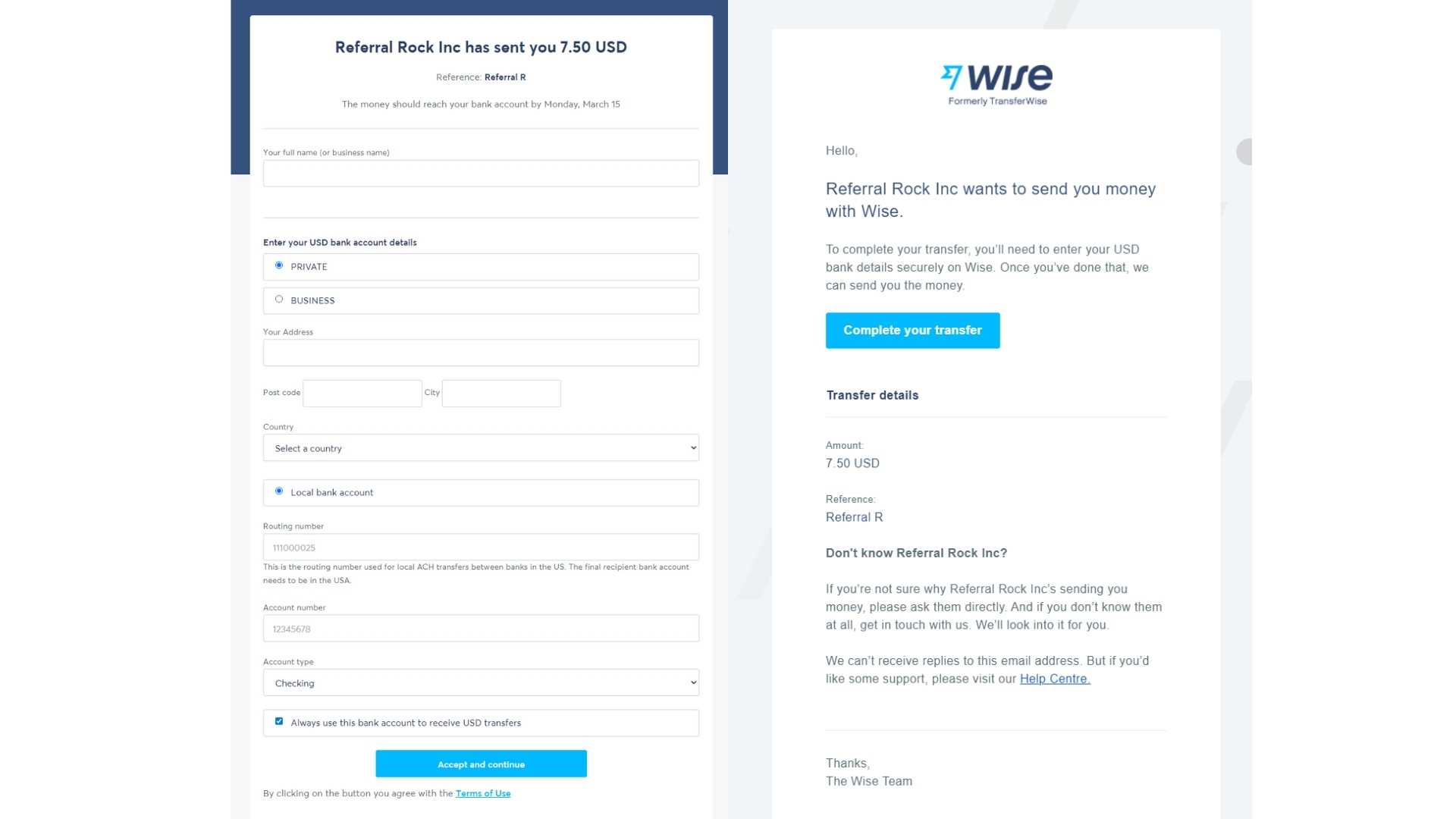
Once the recipient has completed the transfer, both the recipient and the sender will receive email confirmations. The payment will be shown as ‘processing’ in Wise along with an estimated fund delivery date, which may vary depending on the recipient's bank.
Once a payment is issued, it is non-refundable and cannot be reclaimed.
Unclaimed Rewards in Wise
Below is an example of what an issued, but not redeemed, reward will look like within Wise.
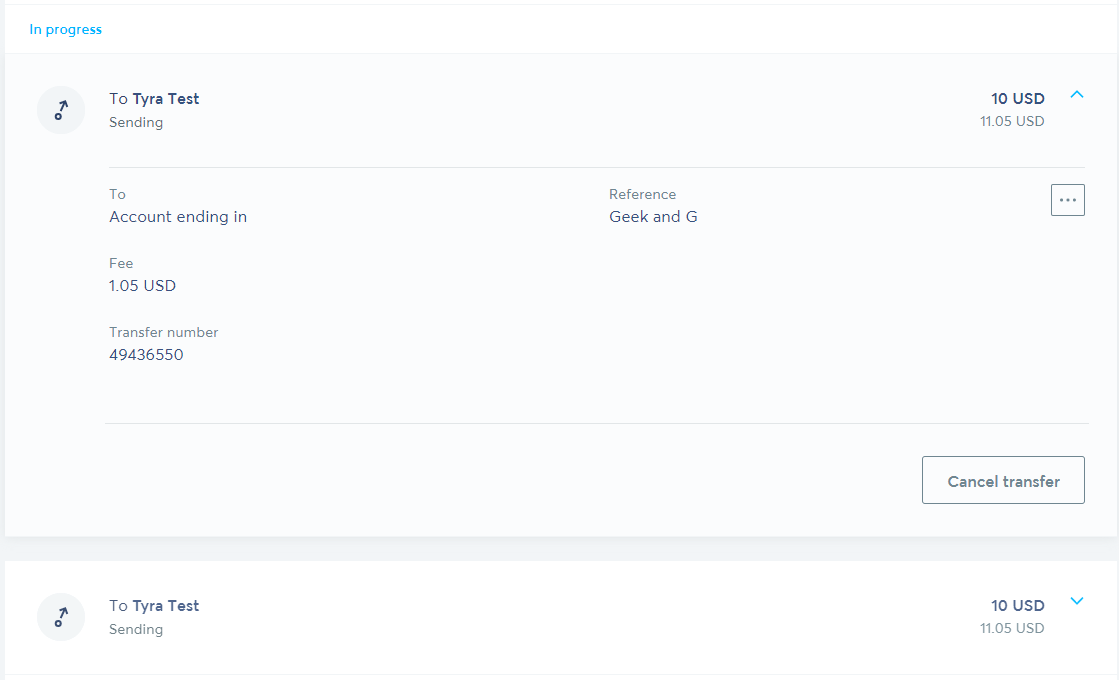
This reward was for $10 USD. The recipient does not have a Wise account set up yet, so the "Account ending in..." is blank. The reference field is the business name designated in Referral Rock. The fee is shown along with the unique transfer number for reference.
If a recipient does not claim a payment within 1 week, funds will be returned to the Wise Business Account. When the payment is returned the following will occur in Referral Rock:
- The payment will show as "Rollback" in Payment History
- The reward will revert back to the pending status to be reissued
- Admins will receive a notification if the reward is not on an automated payout schedule
FAQs
Do I need a business account with Wise or can I use a personal Wise account?
You must have a business account in order to issue rewards with Wise.
What fees are associated with sending rewards through Wise?
Fees vary depending on amount and currency. You can calculate the fees associated with a transaction on the Wise Website.
Are there fees associated with funding my Wise account?
Depending on how an account is funded there may be a funding fee. Wise has a transparency calculator on their site to show exactly what fees are included with each funding option.
How long will it take for deposited funds to appear in my account?
The time that it takes between requesting to fund your account and having the money available can vary and can be delayed due to several factors. Visit Wise's support article for more information.
What currencies can I send to and from?
View a list of all accepted currencies here
Does Referral Rock support Wise payments in GBP?
Due to UK Restrictions, Referral Rock does not support transfers to/from GBP at this time
Are there limits for how much I can send?
Yes, there are limits for you much you can send. The limits vary depending on currency. You can check the limits for each currency in Wise's Currencies articles.
If reward recipients aren’t claiming their Wise rewards, how can I ensure they claim them?
Contact our support team ([email protected]) and request they turn on ‘earned reward emails’ for your account. This is an email you can send before the Wise payment email arrives to let the recipient know to open and claim the Wise payment reward.
What does the Wise reward experience look like for the recipient?
Check out our Knowledge Base article for a step by step walkthrough of the recipient experience.
If I issue multiple Wise rewards to the same recipient at the same time, do they send as one payment or separate payments for each reward?
When issuing by recipient, all Wise rewards are combined into a single payment.
How do I contact Wise directly?
You can email Wise directly at https://wise.com/help/contact/channels/email
Updated 11 days ago