Referral Update Method
Updates Referrals based on an on-page method
Overview
This method updates a Referral based on an on-page referral update event and is placed on confirmation pages.
Prerequisites
- The website must have the Referral.js SDK installed to use this JavaScript method.
- Ensure referral updates are enabled in your referral update settings.
Referral must exist in Referral RockFor a referral update to work, the referral must already be added to referral rock. (via Conversion, API, or any other means of adding a referral)
The Referral Update Method is used when your sales process has more than one step and you want to track referrals as they move through each steps. Just like the Conversion Event, the Referral Update Method fires on page load and should be placed on the page that signifies an update has occurred. The Referral Update Method is used to do one or more of the following:
- Update the status of a Referral to Qualified or Approved after they complete a new step in your process
- Add additional information to an existing Referral record, as it becomes available
For example, the Referral Update Script could be used to do the following:
- Update the status of an existing referral from pending to approved when they sign up for a paid subscription following a free trial
- Set the amount when an existing referral upgrades their account
The Referral Update Method requires a referral key. The referral key is a parameter that tells Referral Rock which referral to update. For instance, if you set the referral's email address during initial conversion with the Conversion Tracking Script, you would then be able to use the referralkey_email parameter in the Referral Update Script.
The three referral keys are:
- Email Address (referralkey_email) - the most common method, as email address is ubiquitous as a unique identifier in many online systems
2. External Identifier (referralkey_externalid) - an id that you set that uniquely identifies the user within your system (UUID, username, etc.)
3. Internal Identifier (referralkey_id) - a unique identifier that is created by Referral Rock during initial conversion.
Method Usage
The script below must be placed on the webpage following a successful conversion event. This ensures the conversion event occurred and prevents Referrals from being created in error.
Page Examples: purchase confirmation
<script type="text/javascript">
window.referralJS = ((window.referralJS !== null && window.referralJS !== undefined) ? window.referralJS : {});
window.referralJS.referralUpdate = {
debug: "false", //displays a iframe on page for on-page debugging
parameters: {
referralkey_id: "",
//CONDITIONALLY REQUIRED. Used to positively ID the referral you want to update
//Valid values are in the following format: xxxxxxxx-xxxx-xxxx-xxxx-xxxxxxxxxxxx
referralkey_externalid: "",
//CONDITIONALLY REQUIRED. Used to positively ID the referral you want to update
//If searching by externalId, the externalid must have been registered with RR during conversion.
referralkey_email: "|*[email protected]*|",
//CONDITIONALLY REQUIRED. Used to positively ID the referral you want to update
//If searching by email, the referral must already be registered
programIdentifier: "",
//HIGHLY RECOMMENDED. Used to help exclusively identify referrals
//Valid value is program ID found on program dashboard
status: "",
//HIGHLY RECOMMENDED. Used to update the referral status (most common update)
//Valid value is qualified, approved, denied
amount: "999",
//HIGHLY RECOMMENDED. Used to update the purchase amount of a referral
//Enter as a float with up to 2 decimal points without any currency symbols (ex $100.71 as 100.71)
//Required for rewards based on a % of referral amount
firstName: "|*DONALD*|",
lastName: "|*DUCK*|",
fullName: "|*DONALD*| |*DUCK*|",
companyName: "|*DUCK DYNASTY*|",
externalIdentifier: "",
email: "|*[email protected]*|",
phone: "|*111-111-1111*|",
note: "|*DONALD NOTE*|",
publicNote: "|*DONALD PUBLIC NOTE*|",
preferredContact: "|*EMAIL*|",
customFields: {
// Currently can add up to three custom text fields, others will be ignored
customText: {
"|*DONALD TEXT 1 NAME*|": "|*DONALD TEXT 1 VALUE*|",
"|*DONALD TEXT 2 NAME*|": "|*DONALD TEXT 2 VALUE*|",
"|*DONALD TEXT 3 NAME*|": "|*DONALD TEXT 4 VALUE*|"
},
// Currently can add up to two custom options, others will be ignored
customOption: {
"|*DONALD OPTION 1 NAME*|": "|*DONALD OPTION 1 VALUE*|",
"|*DONALD OPTION 2 NAME*|": "|*DONALD OPTION 2 VALUE*|"
}
}
}
};
</script>Basic and Key Parameters
Used to identify the referral you want to update. These options are listed in order of best practice first.
The ideal matching parameter is the 'referralkey_id' but using the 'referralkey_email' or 'referralkey_externalId' in addition to the 'programIdentifer' is a great second option.
Parameter | Details |
|---|---|
| The unique ID of the referral created by Referral Rock (when the referral was added) used to match the referral to be updated. Valid values are in the following format: xxxxxxxx-xxxx-xxxx-xxxx-xxxxxxxxxxxx best practice |
| The external ID set by you used to match the referral to be updated. Typically another system (CRM, e-commerce) ID such as a customer number or order number. This referral key is good to be used, but it depends on if your external ID is unique within all the referrals in your Referral Rock account. If the external ID is unique within a program, using the 'programIdentifier' parameter is a good idea to improve the matching. |
| The email address of the referral, used to match the referral to be updated. The referral email is good to be used, but it depends on if the email is unique within all the referrals in your Referral Rock account. If the referral email is unique within a program, using the 'programIdentifier' parameter is a good idea to improve the matching. |
| The program identifier is useful as a helper when using the 'referralkey_email' or 'referralkey_externalId' if you are running multiple programs and the key value is not unique. Valid value is RR program name, title, or program ID. |
| Used to update the referral status (most common field to update) Valid values are qualified, approved, denied If this value is not set, the referral will keep the existing value. |
Additional Parameters
If these values are not set, the referral will keep the existing value
Parameter | Details |
|---|---|
| First name of the referral. |
| Last name of the referral. |
| Can use this parameter instead of |
| Used to update the purchase amount of a referral Enter as a float with up to 2 decimal points without any currency symbols (ex $100.71 as 100.71) Required for rewards based on a % of referral amount |
| Private note only seen by program administrators. |
| Displays on referral details page for program admins. |
| Accepts all phone number formats. |
| Accepts phone numbers and email addresses. |
| Note that is visible to the Member who referred them and program administrators. |
Custom Parameters
Up to three custom text fields and two custom options can be added as parameters. Text fields are intended for text entry fields, and options are meant for dropdown selection fields. Any additional custom parameters added will be ignored.
Parameter | Details |
|---|---|
| Object of up to 3 custom text name value pairs { |
| Object of up to 2 custom option name value pairs { |
FAQ & Debug Help
Use the Integration Event Log to make sure Referrals and their information is being captured properly.
The Event Log displays all the integration events associated with the program. These events include referral update events and will show when method is triggered.
Clicking the details icon for the event will show all of the data being passed by the script and confirm the desired parameters are being saved correctly.
There is also a debug setting on the script that can be set to true. When this is done, an iFrame will appear after the page loads as pictured here:
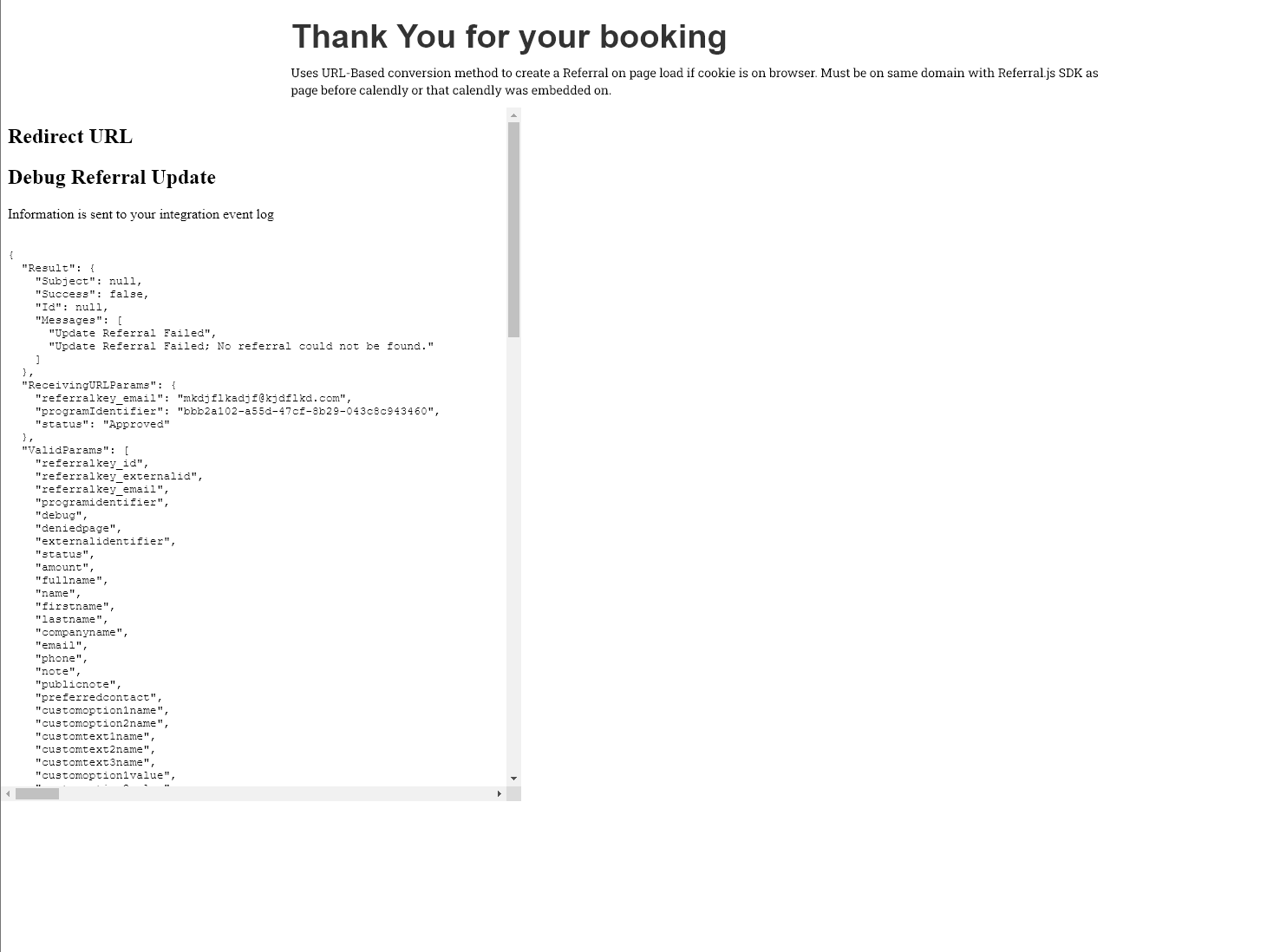
Debug mode example
A referral met the requirements for a status change, but their status didn’t change and rewards didn’t fire. Why?
The Referral Update Method and Conversion Method can fail when the cookie is missing—for example, if the user cleared cookies or browser extensions/settings block or delete them. They can also fail when the client’s website uses a cookie consent software that blocks the cookie or the SDK entirely.
In very rare cases, requests may also be missed due to a poor network connection on the referral’s side.
Updated 3 months ago