Uninstall
Instructions for uninstalling Referral Rock from HubSpot
How to Uninstall
To disconnect Referral Rock from your HubSpot account, visit your HubSpot settings shown below under integrations settings.
Then click the uninstall action to disconnect. This will prevent HubSpot from sending or receiving any data from Referral Rock.
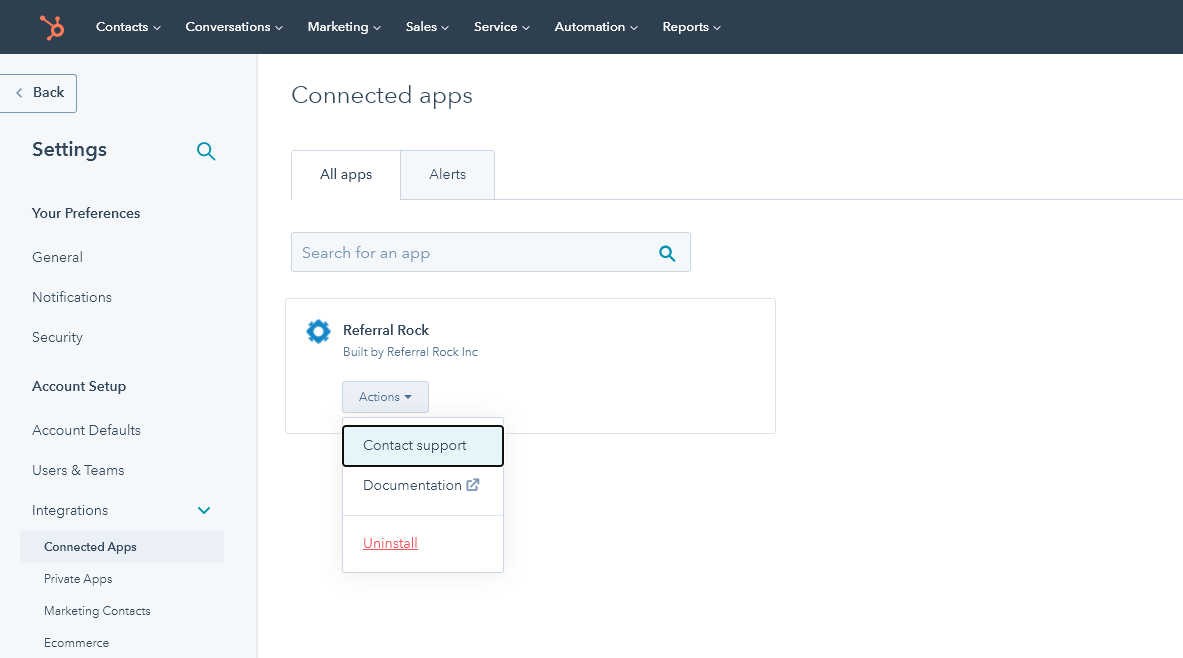
Location of uninstall function in HubSpot's admin settings under integrations and then connected apps.
How to Reinstall
If you need to reinstall the integration after uninstalling, please contact our support team using the chat widget at the bottom right of this screen.
Our support team will need to reset your installation before you try to reconnect to your HubSpot account. This ensures the reconnection goes smoothly.
Updated 8 months ago