Track Lifecycle
Tracking the lifecycle of referrals helps you track the word of mouth you're getting
Overview
Referral tracking must be in place so you can accurately measure the value of your program and reward your members.
The referral journey starts on the first click of a member's referral link, where they are taken to a landing page, your website, or anywhere of your choosing.
Connect all your systems to track referrals throughout their journey:
- Referral visits give you visibility into web visits across the referral lifecycle even before they convert into a referral.
- Conversion capture is the essential tracking integration point to capture when a referral converts to a customer or lead. It's the only way to uniquely identify who the referral is.
- Referral activity updates are only required when you need to trigger rewards based on events after the referral conversion.
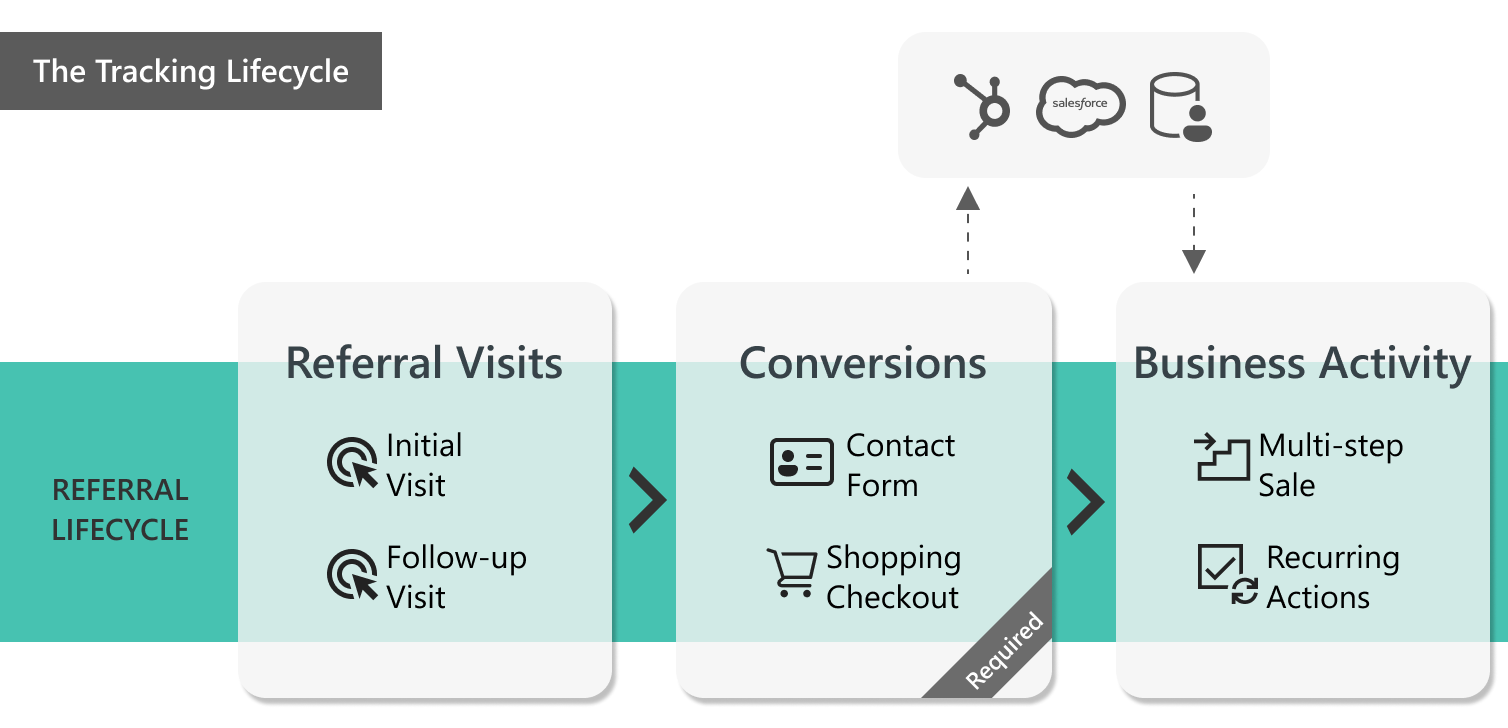
Referral Visits
A referral can visit your site many times before they convert into a lead or customer. View our referral visits guide if you want to learn more about how it works.
Referral.js SDK requiredTo track referral visits, the Referral.js SDK must be installed on all webpages the referral will visit.
Referral visits are important to track the effectiveness of your program to:
- View repeat visitors and their lifecycle of site visits before and after the referral converts
- Measure the effectiveness of the referrals a member sends you
- See which members get you the most brand awareness
Conversion Capture
A conversion happens when an unidentified referral completes a form on your website or app.
Depending on how your form was built, you'll either setup conversion tracking yourself or Referral Rock will do it for you. This will allow you to see when a referral fills out a form.
Use the tables below to identify your form, and if you don't see your form type listed, please contact our support team. It's rare we find a form we cannot support, and we'll evaluate your form to determine a solution to track conversions.
Platforms you can set up yourself
These form providers have settings within their application that make it easy to add conversion tracking to their forms.
Platforms we can assist you with set up
For these types of forms, contact Referral Rock support to get your form set up with no effort at all. Submit a request
Incompatible Platforms
- SurveyMonkey Apply - No place to access form data via JavaScript or with redirects.
- Swimphony - There is no way to access form data via JavaScript or with redirects.
- Zoho Forms - Iframe with no place for a script
- Eventbrite - does not support JavaScript or custom domains for forms.
Other Methods for Custom Forms and Other Platforms
With the SDK installed on your website, Referral Rock's support team can quickly add conversion tracking to your custom form. Submit a request
If you don't want Referral Rock to setup conversion tracking for you, we have the three methods below you can use to add conversion tracking to forms on your site or application.
Don't see your platform?If you cannot find a solution, please contact our support team for assistance. We have many unlisted integrations where we haven't published a self-service guide yet.
Hosted landing page (no code alternative)Use Referral Rock's hosted landing page to add referrals instead of your own form.
- Design from sets of page templates
- Only referrals see these pages
- Write your page copy to speak directly to the referral on the member's behalf
- Guaranteed to capture the referral and send referrals to your CRM
Referral Activity Updates (conditional)
Referral activity updates are only required when you need to trigger rewards based on events after the referral conversion. Two main use cases are:
- Multi-step sales process - the referral starts as a lead and needs to be qualified by a salesperson
- Recurring rewards - multiple rewards can be issued based on repeat purchases or subscriptions
Multi-Step Sales Processes
Once the referral is converted, you can use your CRM or other backend systems to update referral's status and properties based on activity in your CRM.
The key to setting this up is determining where the event takes place that should trigger a referral update. This is often in a CRM or e-commerce platform.
Use the table below to explore various options for updating your referrals.
Recurring Actions
After the referral converts and is in the approved status, you can add referral actions for them.
A common use case is when a member should be rewarded for repeat referral purchases, like a monthly subscription. In this workflow, you need a method to send actions to Referral Rock each time the referral makes a purchase to trigger the reward for the member.
Requires reward rule with recurring referral action triggerYou can learn more about recurring rewards here.
We offer the following ways to send referral actions:
Updated 9 months ago