Tango (Gift Cards)
Issue gift card rewards through Tango
Overview
Referral Rock partners with Tango Card for sending digital gift card rewards.
Choose from a wide catalog of gift cards in many different currencies. Reward Link cards allow recipients to choose from a large selection of retail gift cards (including Amazon and Starbucks). Visa and Mastercard cards are also available for those who prefer cash equivalent rewards.
Prerequisites
- Referral Rock Professional Plus or Engage Plus plan (please contact our support team to have gift cards enabled on your account)
- Only Admin users can setup & fund Tango for Payouts
Creating a Tango Account
Setting up a gift card payout and adding funds is as easy as following the steps below.
-
Navigate to the main payouts page by going to Settings > Payouts or click here
-
Select the Setup Button in the Gift Cards section to create your Tango gift card account
Funding Your Account
There are two ways to add funds to your Tango account: by using a credit card or by making an ACH/Wire transfer.
To add funds to your Tango account:
- Navigate to the main payouts page by going to Settings > Payouts or click here
- Select the gear icon next to Gift Cards
- Select Manage Account. You will be taken to the gift card management page
- Follow the instructions below for funding your account
Tango accounts can be funded in USD, CAD, EUR and GBP. Please contact our support team if you would like to fund your account in CAD, EUR or GBP. This must be done prior to adding funds.
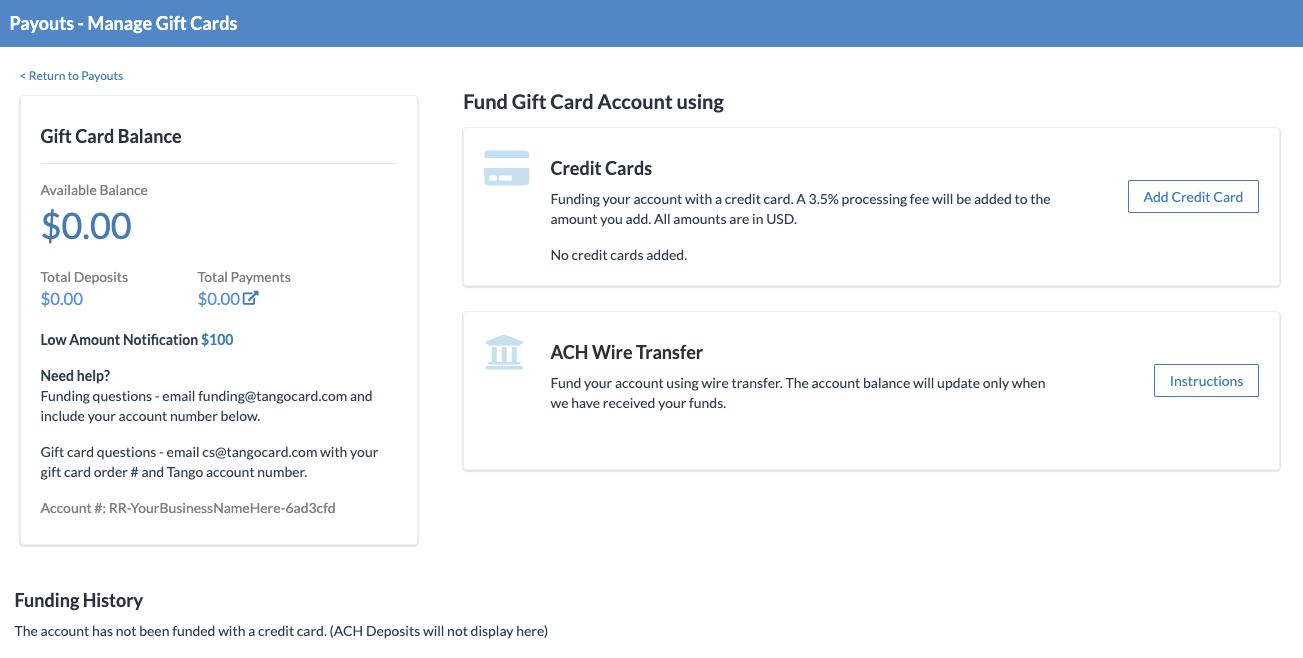
Using a Credit Card
To fund your Tango account with a credit card:
-
Select Add Credit Card and enter your credit card information. The first time a card is used there is a 24 hour holding period before you can use your card to add funds.
-
Once you have added a credit card, click the Add Funds button, specify the amount you want to add (up to $3,000 USD), and enter the security code that was sent to the email address listed.
-
Click Submit
By ACH/Wire Transfer
You also have the option of funding your account via ACH/wire transfer. The instructions needed to complete the wire transfer are found on the Manage Gift Card page.
Funding Status
On your Account Summary page, note the Status of your funding (applicable for Credit Card funding only)
| Status | Definition |
|---|---|
| Success | The funding transaction has successfully completed and the funds have been added to your account. |
| Pending | The deposit has been received but has not yet completed processing and may be subject to review by Tango. While an authorization has been requested from the issuing bank, a capture/settlement has not yet occurred, and therefore the credit card has not yet been charged. It may take up to end of the following business day for Pending deposits to complete processing and transition status. |
| Declined | The funding transaction did not complete successfully and funds were not applied to the account. The credit card was not charged. If you need assistance, please contact [email protected] and provide them with the information under "Help" on your Account Summary page. |
Reclaim Funds from Tango
If you decide to cancel your Referral Rock subscription and there are still funds in your Escrow Account, contact [email protected] to request a refund. They will need the following information:
- Referral Rock Tango account number (can be found on the Manage Gift Card page)
- Primary Contact's Name, Email and Phone Number
- Physical Business Address
- Preferred Refund Method (Wire Transfer, Check or Credit Card (only if there was an original charge associated with your account)
There are no additional fees for returning funds and refunds take up to 2-3 weeks.
FAQs
Can I use my existing Tango account with Referral Rock?
In order to use Tango, you must create a free Tango account inside of Referral Rock. You cannot use another Tango account.
Is there a fee when funding my Tango account?
Funding your account with a credit card is subject to a 3.5% processing fee. There is no fee from Tango when funding your account through ACH/Wire Transfer, however individual banks may vary.
What is my Tango account number?
Once your Tango account is created, your account number is located on the Gift Card Management page. It will start with the letter "A"
Who should I contact if my company needs an invoice before we fund the account?
You will first need to follow the instructions above to create your Tango account within Referral Rock. Then, email [email protected] with the request for an invoice and include your Tango Account number.
Will Referral Rock autoload my Tango balance when it's low?
No, Referral Rock will not automatically reload your gift card balance. Please update the 'Low Amount Notification' so your account Admin will be notified once your balance needs to be replenished.
Why am I being asked to provide a security code when funding my account?
To protect your gift card account from fraud, Referral Rock now asks for a security code to be entered when funding your account via credit card. This code is emailed to the email address that was used to create the Tango account.
Who should I contact for questions about funding my account?
Please direct all funding related questions/concerns to [email protected]
Where can I manage pending & issued gift card rewards inside of Referral Rock?
Visit the Rewards List page to view all pending and issued gift card rewards
What do gift card rewards look like for the recipient?
This varies by card type. Check out our Knowledge Base for examples of gift card reward emails.
How does someone redeem their Prepaid Visa / Mastercard reward?
When the reward is issued, the recipient will receive an email to redeem their Prepaid Visa or Mastercard reward. Visit our Knowledge Base for more details on this process.
What happens to the funds of an expired gift card?
Reward Links do not expire. Once a Reward Link is delivered to a recipient, it is their property and does not expire.
For Prepaid Visa or Mastercard cards, funds are forfeited and wiped from prepaid cards once they have expired. The funds do not get credited back to your account after the prepaid card has expired. Prepaid Visa/Mastercards expire 4 months after they are issued.
Updated 11 days ago